Features
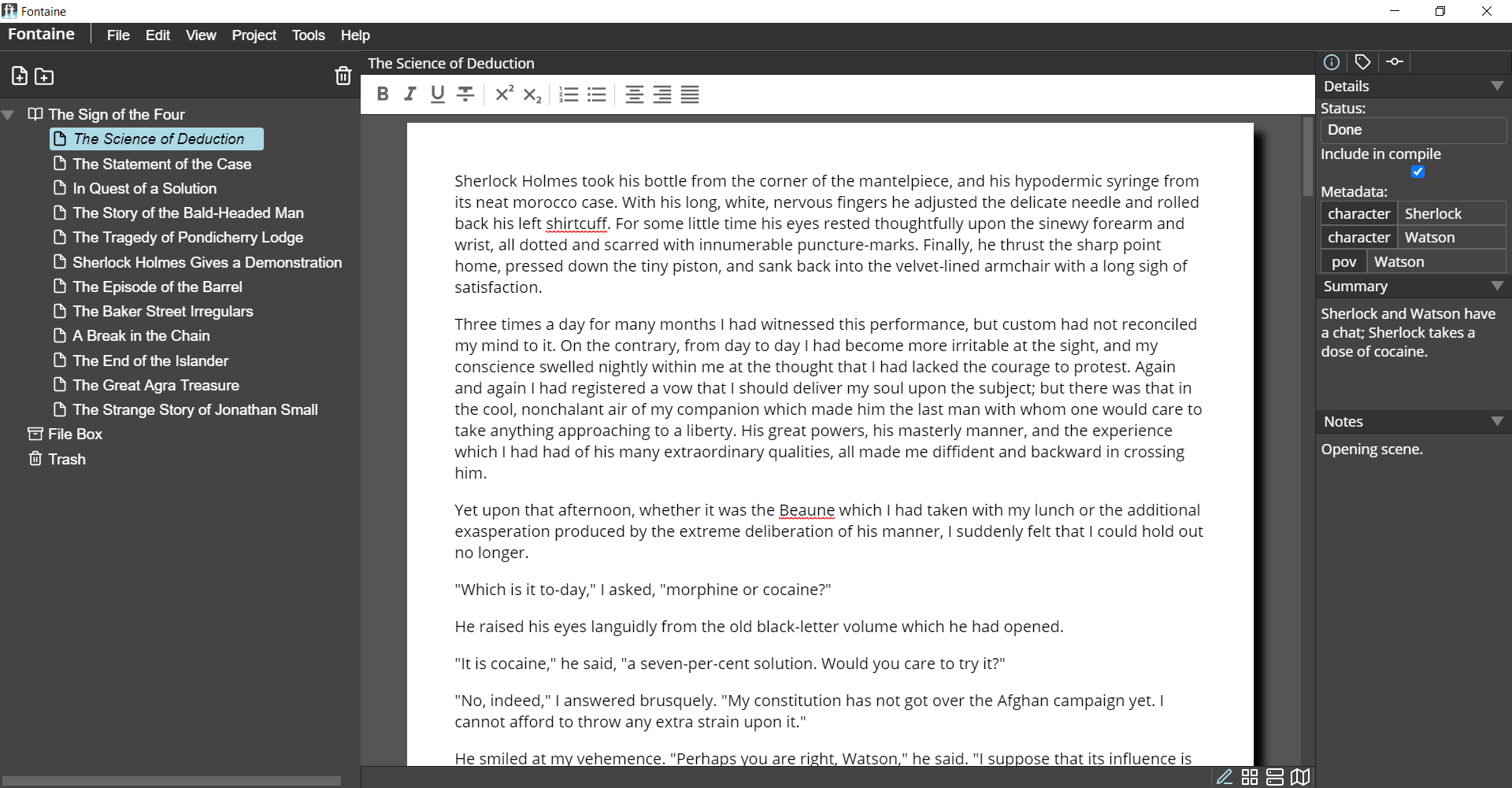
A brief overview of some of Fontaine's key features. For a more detailed look at what Fontaine can do, or how to use these features, you can take a look at the manual. This may seem like a lot to take in, but remember: all of Fontaine's features are opt-in. You can use any of them as much or as little as you'd like.
Organization
The core purpose behind Fontaine is to help you keep your writing structured and organized.
The Navigator
The Navigator lets you navigate around your project. Projects in Fontaine are structured in a way similar to how files are structured on your computer: as files, and folders which contain files, which lets you reorder, delete, include, or exclude parts of your project as you see fit. And you can structure your manuscript however you want; Fontaine makes no assumptions on how you write.
Document Tagging
Fontaine can help you keep organized on a per-document basis, too. Fontaine includes an innovative document tagging system that lets you find differentiate between them as you see fit. Store metadata like point of view, time of day, or anything else you can think of directly on the document itself.
Threads
Threads let you define and track the progress of parts of your manuscript on a per-document basis. Writing fiction? Track how and when your main plot advances, and never drop a sub-plot again. Writing an essay? Keep track of how each document contributes to your core arguments.
File Imports
Have a bunch of research materials? No problem: Fontaine allows you to import external files into your projects. You can review them at a moment's notice without even leaving the app.
Editor Modes
Fontaine offers you multiple ways to view and edit parts of your project. And thanks to its handy split-screen feature, you can have multiple views (and multiple documents) open at once.
Editor
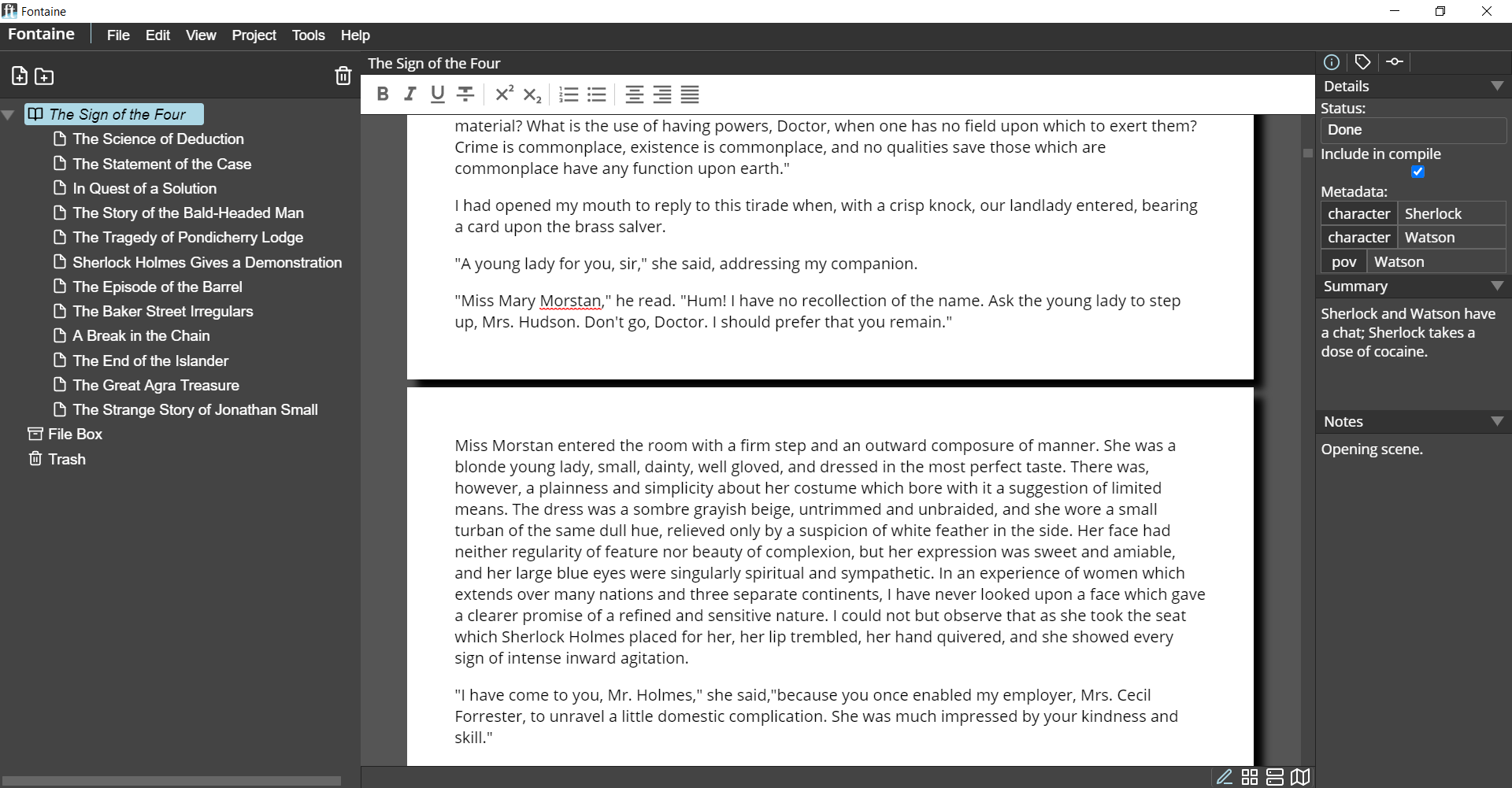
Fontaine's meat and potatoes. Edit the contents of your documents, one or several at a time. Fontaine's editor offers a familiar WYSIWYG interface.
Corkboard
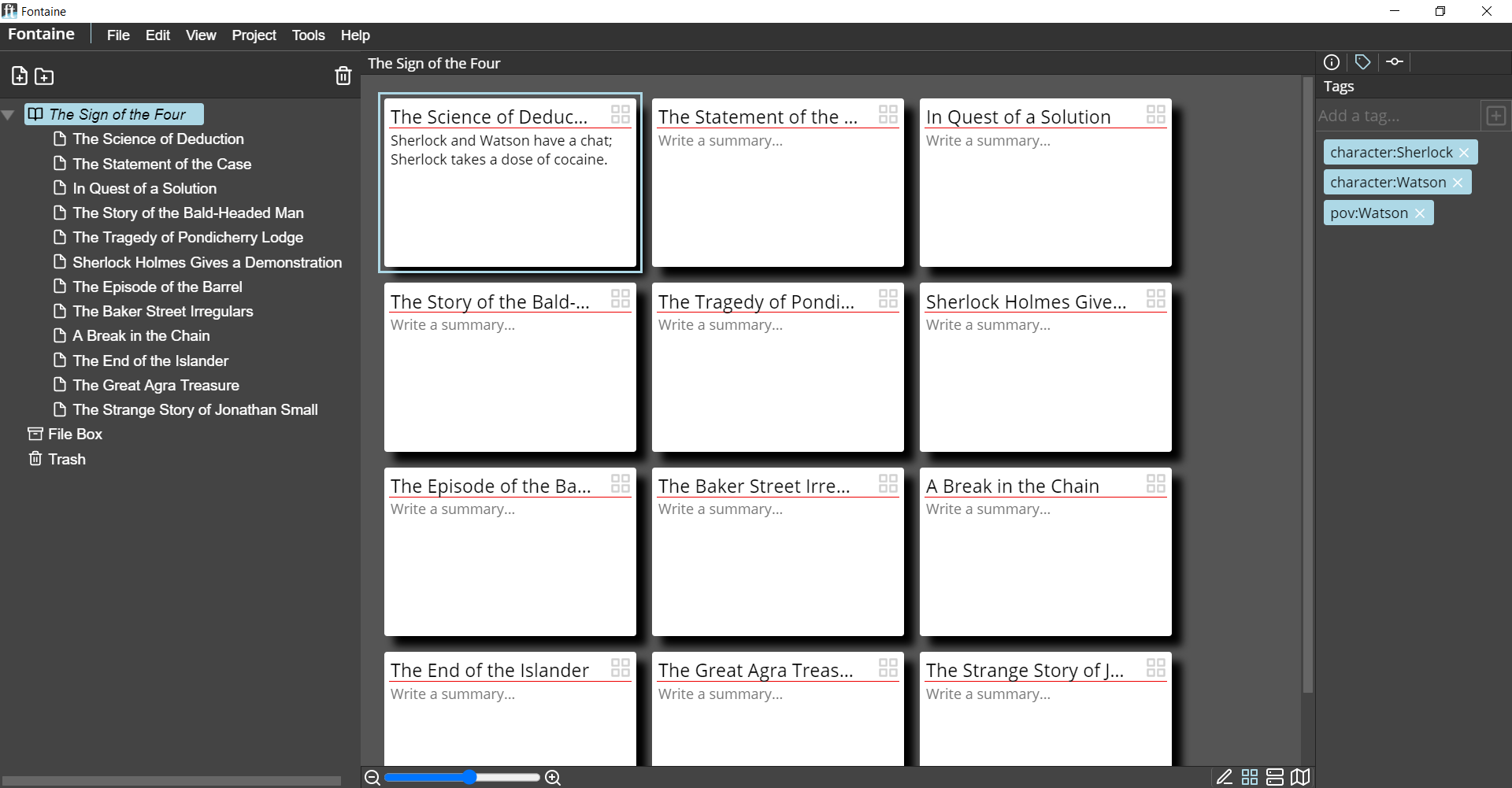
View your documents as index cards on a digital corkboard. Rearrange them as you see fit—it'll be reflected in the structure of your manuscript.
Overview
Get an overview of your documents at a glance.
Thread Map
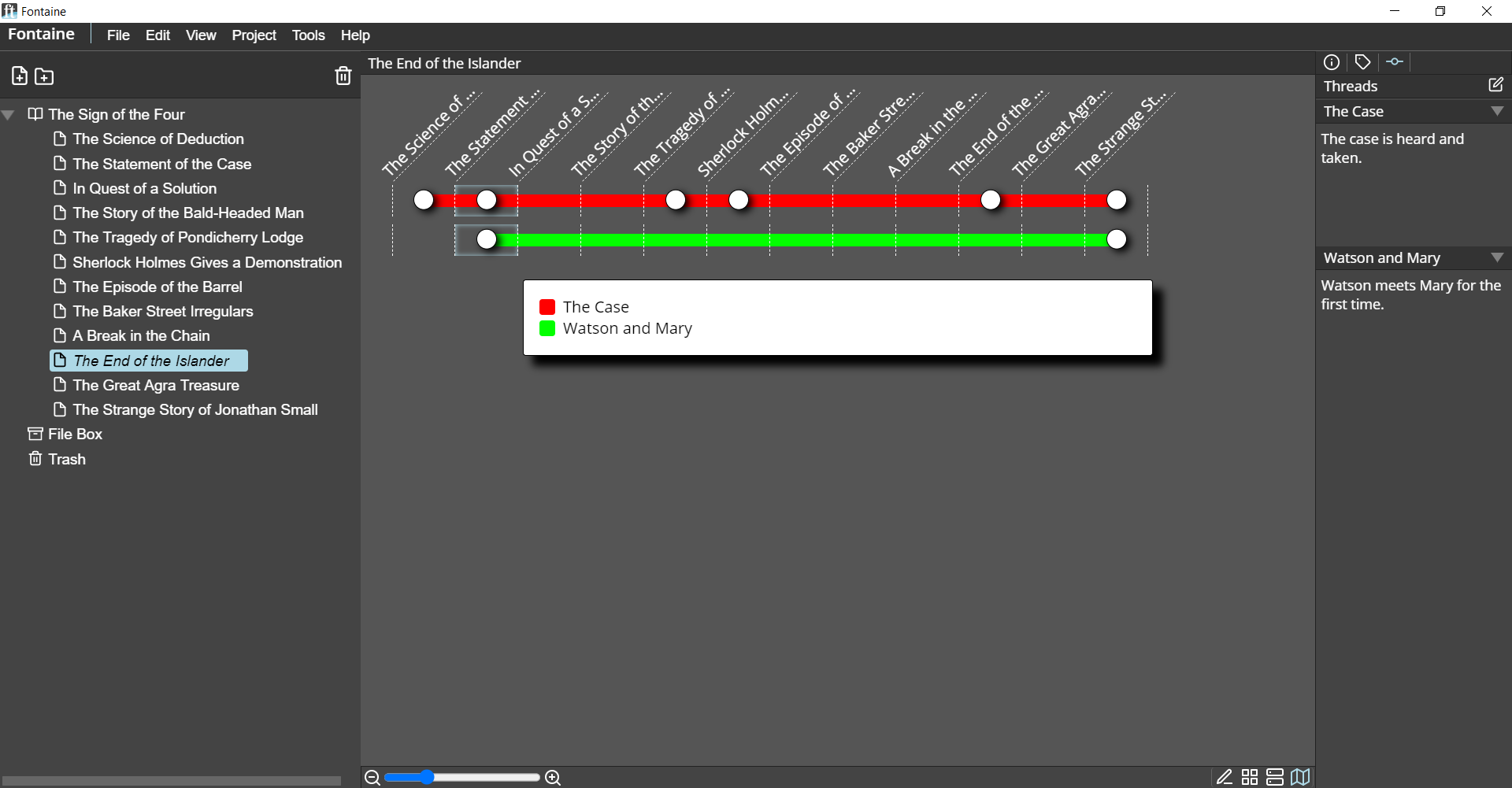
Track ideas, developments, storylines, or anything else as they progress and evolve across your project. See visually how and where documents contribute to your manuscript as a whole using threads.
Distraction-Free Mode
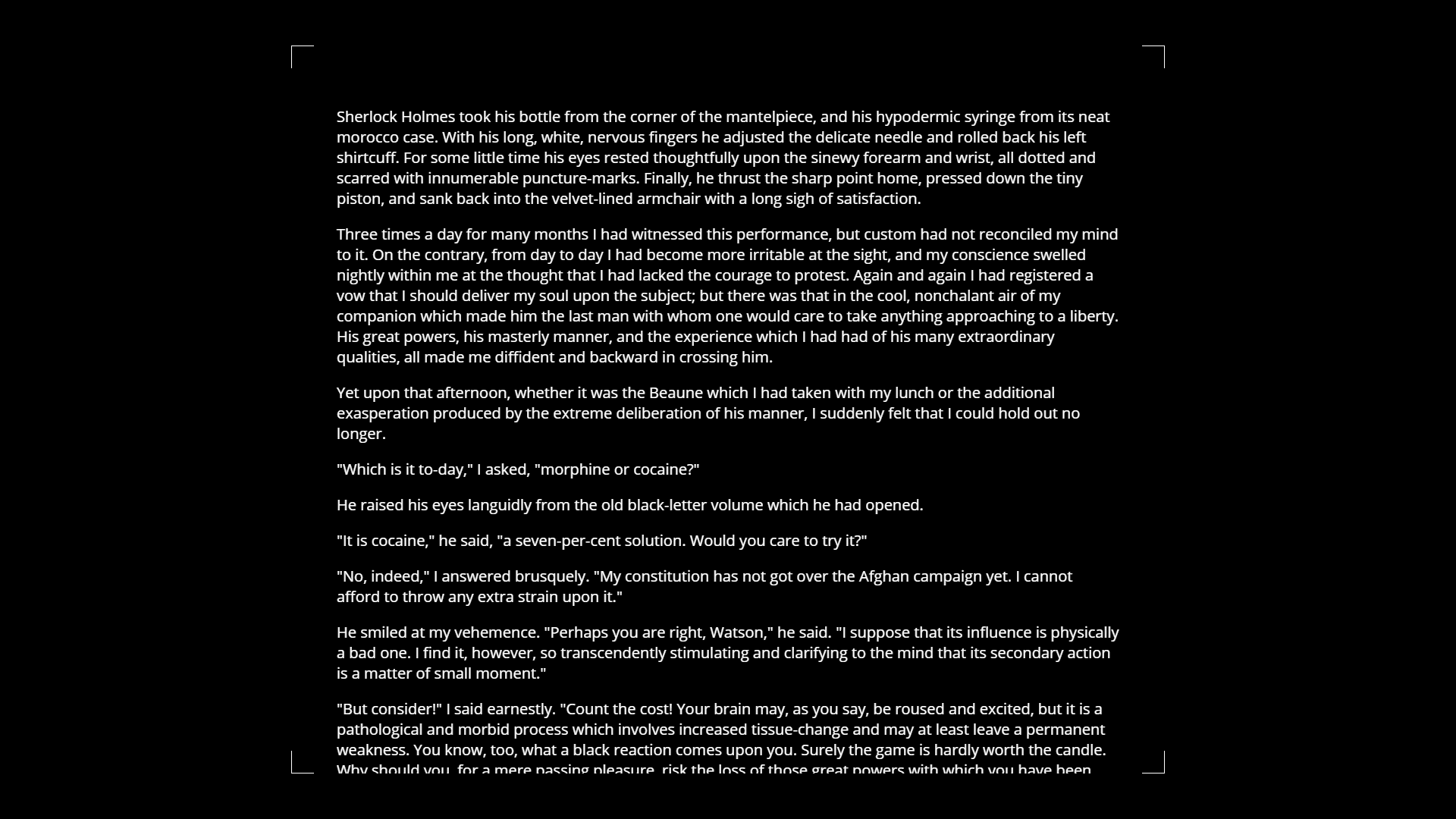
All these features are great, but sometimes you just need a blank canvas to work on. Fontaine has you covered with distraction-free mode, a minimalistic full-screen editor that gets rid of all the clutter so that nothing can get between you and your work.
Customization and Theming
Fontaine provides a full range of customization options for each part of its interface, because beauty is subjective, and no one wants to work with ugly software. In addition, Fontaine also lets you create, modify, and share custom themes, so you can change the entire look of the app with little effort.
Exporting
When it's time to show the world what you've created, Fontaine makes it easy. Export your compiled project to a variety of built-in formats. If you can't find a format that you want, don't worry! Fontaine's exporters are pluggable, meaning someone in the community may have already written one for what you need.